
Video Tutorial - without floating audio
| Home | HOMEChoose a speaker type and sub-type from the buttons on the HOME page to see all the speakers fitting that description.
|
|
Search
|
SEARCHThe search is by two major classifications:
Keyword Search: This is a simple search across multiple fields in the database for one or more Words or Phrases containing the keyword. Separate multiple Words or Phrases with the "Pipe" character (e.g. Bill|Bob). This will find ALL occurances of Bill and ALL occurances of Bob. It is not yet able to handle complex searches. Also, it does not distinguish yet between HTML formatting commands (line breaks, bold text, etc) and real content. So it can produce some odd results. Treat it like a new-comer - Keep it simple and it will find meaning. Make it complex and it will find nothing. |
|
|
FLOATING AUDIO CONTROLSFind the speaker you want and click on the entry on the speaker index page. On the detail screen you can play the audio on your PC, phone or tablet by pressing the Play button on the audio controls. How it looks depends on your browser. Chrome: The Best 
Firefox: Sufficient 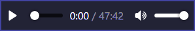
Edge: A Bit Lame 
Internet Explorer: Way too wide though easier to see 
Phone or Mobile Device:
Desktop or Laptop:
This file is not well suited for burning CDs. Use the Burn button for that purpose. |
|
MP3
|
MP3Find the speaker you want and click on the entry on the speaker index page. On the detail screeen you can open the MP3 audio file directly on your PC, phone or tablet by pressing the MP3 button. What happens next depends on your device. Right-click the MP3 button and "Save link as .." to save the single audio file to your Desktop or Laptop. This file is not well suited for burning CDs. Use the Burn button for that purpose. |
|
|
BURNBurn downloads a ZIP Compressed file to your system. The Zip file contains multiple MP3 files - one per five minute track. Once saved, open the Zip file and "Extract All" to your Music or AA Speakers folder. These can later be burned to an audio CD using Windows Media Player, iTunes or my favorite - Nero. SEE: How to Burn a CD for detailed instructions with "purty" pictures". I use the full version of Nero to burn CD's. Here is a link where you can download the free version: Nero MediaHomehttp://www.nero.com/eng/downloads-nbl-free.php |
|
|
SAVEONLY AVAILABLE ON MOBILE DEVICES Find the speaker you want and click on the entry on the speaker index page. On the detail screeen you can Save the audio to your mobile by pressing the Save button. What happens next depends on your device. A dialog may display asking you where to save the MP3 audio file for later off-line listening. On my Android it just stores it in the Internal Storage Downloads folder. If I want to move it to my External SD Card, I do that manually using the File Manager App. This feature is NEW and has not been fully tested on all tyoes of devices. |
|
Event Group
|
EVENT GROUPThis button shows at the bottom of some Detail pages. If a talk is part of an Event Group, this will show a list of those talks on a new index page. An Event Group is a way to list talks together that happened at the same Event and group them by the Year of the Event. A Roundup, Conference or Convention is an Event as are some Monthly Speaker Meetings for heaily represented meetings (e.g. Breakfast Club). Some talks are NOT flagged as part of an Event and thus will NOT show an Event Group button |
PEACE!